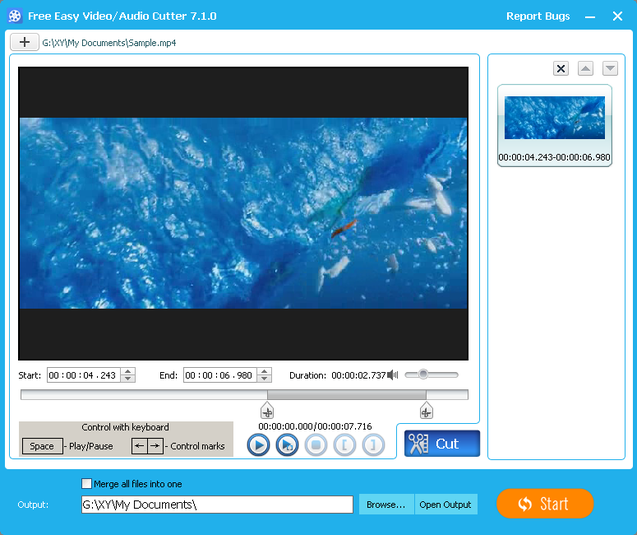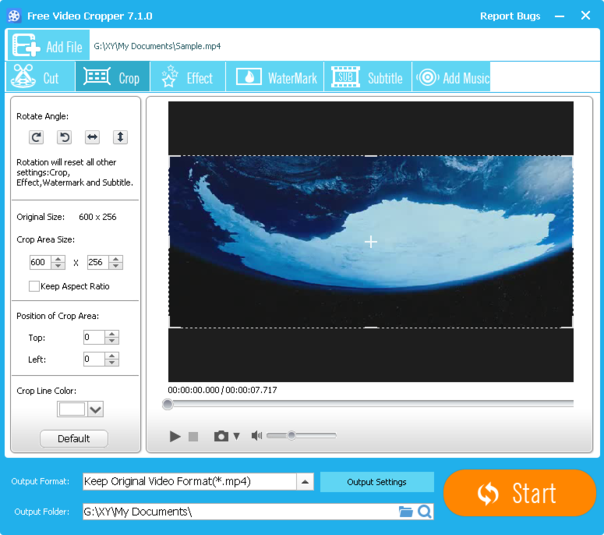Free Video Editor
Excellent free software program that allows users to edit videos
- Category Editors
- Program license Free
- Version 13
- Size 21.75 MB
- Works under: Windows Vista
- Program available in English
- Program by ThunderSoft
With Free Video Editor, you can now edit all your films and videos without paying hundreds or even thousands of dollars for editing software.
Though many computers now come with free video editing software, many of those programs lack the features that you need. You may find that you need to pay extra to unlock some features or that you only get a trial version that is valid for a few months after purchasing your computer. With Free Video Editor, you can make videos that look like the ones that professionals shoot.
Cutting and merging are two of the most important tools you have available via this software. The cutting tool lets you cut the exact footage that you want from one video. This lets you edit out those scenes that are too dark or too light and the moments when you forgot to take off the lens cap. With the merging tool, you can splice together multiple video clips to create one long and seamless video.
The software comes with 11 different tools that you can use as soon as you open it. The batch cutter tool lets you work with multiple videos and cut segments out of each one in just a few minutes, while the easy cutter tool makes it easy to cut a clip from just one video to ensure you get the content you want. There is even a subtitle tool that lets you add text before sharing or publishing your videos.
Another useful tool is the effect tool. This lets you add star wipes, splash cuts and other effects to your finished videos. You can even use the software to add music to your videos. When you click the add music button, you can instantly search for music files saved on your computer. You can then add just a short clip from one of those songs or lay the entire song over your video.
The makers of Free Video Editor understand that even amateurs want to protect their work, which is why it now comes with a watermark feature. You can design and add your own watermark that will prevent others from stealing your work online and let you know that a clip belongs to you. Though it works with many different audio and video formats, Free Video Editor doesn't support all formats and may lack some of the features that professional video editors need.
Pros:
- Works with many video and audio formats, including FLAC and MP3
- Features effects like fog and old film
- Lets you add subtitles, credits, and titles
- Cuts down on the time you spend editing videos
- Suitable for professional films and home movies
Cons:
- Does not support all video and audio formats
- Lacks some of the features found on paid programs
- May ask you to upgrade to paid software
- Takes some time to learn